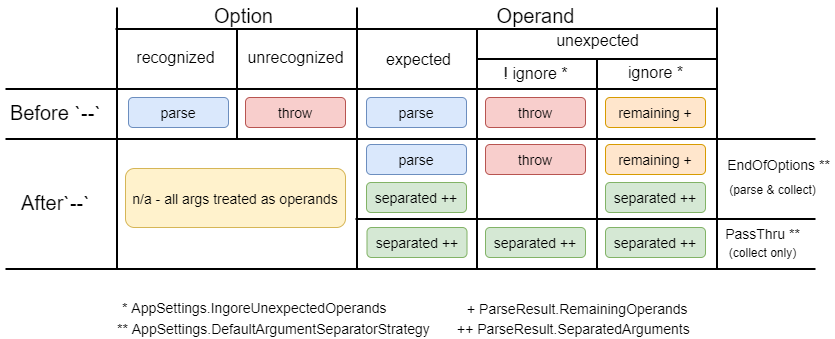Argument Separator#
The argument separater -- has been adopted by various tools to serve two different strategies: end-of-options indicator and pass-thru arguments.
Use AppSettings.DefaultArgumentSeparatorStrategy to specify the which strategy to use.
- v3 default is
PassThruto prevent breaking behavior. - v4 default will be
EndOfOptionsso that by default users are enabled to enter any value as an operand.
End of Options Indicator#
The first -- argument that is not an option-argument should be accepted as a delimiter indicating the end of options. Any following arguments should be treated as operands, even if they begin with the '-' character.
This was created to handle cases where operand values begin with - or -- causing the parser to interpret them as options.
Take the calculator example add 1 2. Let's try with negative numbers...
~
$ calculator.exe add -1 -2
Unrecognized option '-1'
And now with the separator
~
$ calculator.exe add -- -1 -2
3
All operands after the first -- will be stored in CommandContext.ParseResult.SeparatedArguments regardless of whether they were expected or not.
Unexpected Operands#
Unexpected operands occur when there are no longer operands to assign values to. This will result in a parsing exception unless AppSettings.IgnoreUnexpectedOperands is true, and then they will be stored in CommandContext.ParseResult.RemainingOperands.
~
$ calculator.exe add 1 2 3
Unrecognized command or argument '3'
Pass-thru arguments#
While the Posix guideline specifies the -- should be used as an end-of-options indicator, there's a common pattern
to use -- to denote arguments to be passed to a sub-process.
For example, dotnet.exe has this discription for --:
Delimits arguments to dotnet run from arguments for the application being run. All arguments after this delimiter are passed to the application run.
dotnet run -- --input sunrise.CR2 --output sunrise.JPG
is equivalent to
imageconv.exe --input sunrise.CR2 --output sunrise.JPG
How to support both?#
Explicit support for both concepts is complicated to provide generically because the framework cannot know
- if a operands for a given command can be formatted like options or directives
- if a command can expect pass-thru arguments
- if a user entered
--to indicate end-of-options or pass-thru arguments
Due to this complexity, we'll give you the data and let you determine the best approach based on the requirements of the command.
For all cases, whether via AppSettings or CommandAttribute
- IgnoreUnexpectedOperands = true
- ArgumentSeparatorStrategy = ArgumentSeparatorStrategy.EndOfOptions
Approach #1:#
Using a Random command that takes a single number and then calls another program.
When Random 1 -- 2 3
CommandContext.ParseResult.RemainingOperandscontains{"2", "3"}CommandContext.ParseResult.SeparatedArgumentscontains{"2", "3"}
When Random -- -1 2 3
CommandContext.ParseResult.RemainingOperandscontains{"2", "3"}CommandContext.ParseResult.SeparatedArgumentscontains{"-1", "2", "3"}
In this case, RemainingOperands always contains the pass-thru arguments.
Approach #2:#
Check for a second --
When Random 1 -- 2 3
CommandContext.ParseResult.RemainingOperandscontains{"2", "3"}CommandContext.ParseResult.SeparatedArgumentscontains{"2", "3"}
When Random -- -1 -- 2 3
CommandContext.ParseResult.RemainingOperandscontains{"--", "2", "3"}CommandContext.ParseResult.SeparatedArgumentscontains{"-1", "--", "2", "3"}
Approach #3:#
Override the help usage example and specify a different PassThru argument separator, eg. __
When Random 1 __ 2 3
CommandContext.ParseResult.RemainingOperandscontains{"__", "2", "3"}CommandContext.ParseResult.SeparatedArgumentscontains{ }
When Random -- -1 __ 2 3
CommandContext.ParseResult.RemainingOperandscontains{"__", "2", "3"}CommandContext.ParseResult.SeparatedArgumentscontains{"-1", "__", "2", "3"}
Argument Parsing Diagram#
This diagram shows how the parser handles options and operands based on settings.